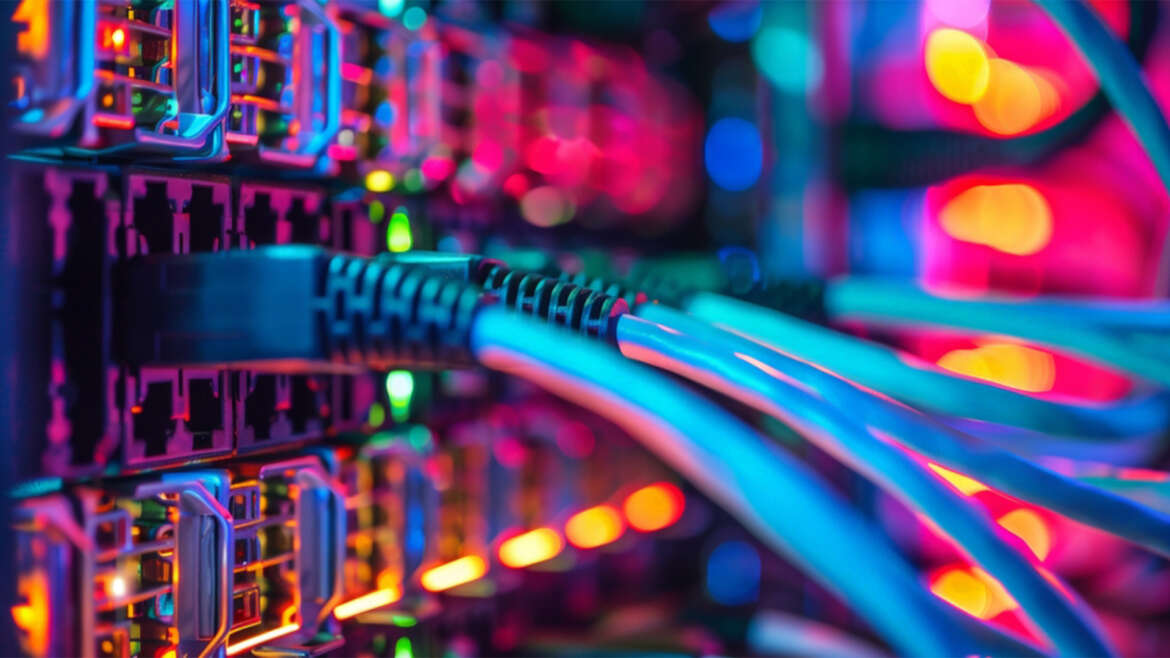With NBN service providers phasing out the old copper lines across Canberra and Brisbane, many existing alarm systems are at risk of losing connectivity. If your home or business still runs on a PSTN (Public Switched Telephone Network) connection, it may be time to check if your back-to-base security system is NBN-compatible.Security is not about fancy upgrades or ticking boxes, it’s about knowing your home’s still secure when it matters most. This guide breaks things down in plain English so you know what to check, what to change (if anything), and how to make sure your place stays protected. This article can be really useful for:
- Homeowners in Canberra & Brisbane needing uninterrupted security.
- Businesses that require NBN alarm systems for compliance.
Why This Upgrade Matters Now
For years, alarm systems relied on PSTN (Public Switched Telephone Network), the old copper line that’s now being phased out. Once the NBN rollout reaches your area, that line gets disconnected, putting your alarm system at risk if it hasn’t been upgraded.
Why Traditional Monitoring May Stop Working
- PSTN Disconnection: NBN providers are phasing out copper lines.
- VoIP Issues: Some NBN service providers don’t support alarm signals over VoIP.
- Power Dependency: Unlike PSTN, NBN modems need power, requiring backup solutions.
If your alarm’s still using it, your monitoring could cut out and you might not even realise until it’s too late.
Note: If you live in suburbs with frequent outages (like Tuggeranong in Canberra), this risk is higher.
How to Get Your Alarm System NBN-Ready (Step-by-Step)
Step 1: Figure Out What You’ve Got
Take a look at your current alarm setup. If it’s more than 5–10 years old, then there’s a good chance it’s relying on a phone line.
A few signs your system might not be ready are:
- It connects through a landline
- You get false alarms or missed notifications
- It’s an older brand or model (e.g. ADT, Hills, Bosch)
Tip: If you’re not sure, ask your installer or dig out the model name online, there’s often simple info available.
Step 2: Know Your Options

There are a few different ways your alarm system can communicate under the NBN.
Understand the Connection Type
- VoIP (Internet-based) – Cheap and easy if your internet is reliable. But not all alarm signals work through it.
- UNI-V Port – A special port on NBN boxes, made for alarms. You will need a technician to set this up.
- 4G/GPRS – Uses mobile signals instead of the internet. It keeps working even if Wi-Fi or power goes down.
Tip : If your internet often drops out or the power goes out a lot in your area (like it sometimes does in parts of Tuggeranong, ACT), then using 4G for your alarm system could be a smarter choice. Because, unlike systems that send signals through your home Wi-Fi (which needs both internet and power to work), a 4G connection uses mobile signals, just like your phone. So it can still send alerts even if the internet or power goes down.
Step 3: Pick a Setup That Suits Your Home
You don’t need to go high-tech, just pick something that fits your space and lifestyle.
- Wired systems: Great if you’re settled long-term. Rock solid but needs a technician.
- Wireless systems: Handy for renters or if you want something up and running quickly.
What else to think about:
- Size of your place: Bigger homes might need stronger coverage or backup.
- Power outages: Make sure there’s a battery backup if the power goes out.
Tip: If the Internet drops out often? That’s a sign you might need a 4G fallback option.
Step 4: Get the Upgrade Done
Once you’ve picked a direction, the upgrade itself is pretty straightforward.
- Usually it takes 2–4 hours.
- A licensed tech will install and test the system
For a smooth and professional experience, consider trusted providers like Security 1, as they’ve got the know-how and reputation to get it done right the first time.
Note: If you are still switching over and are stuck in that in-between stage where your old phone line is about to be cut off, but your NBN-connected alarm isn’t fully set up yet, don’t worry there are short-term security options (like mobile alert backups or temporary monitoring setups) to make sure you’re not left unprotected.
Step 5: Do a Regular Check-In
Like smoke alarms, security systems aren’t “set and forget.” Do the following for added peace.
- Test it monthly
- Make sure alerts are getting through
- Check battery levels and signal strength
- If you’ve got a SIM card for 4G, check it hasn’t expired.
Quick idea:
Put a reminder in your phone for the first Sunday of every month as test day or anything that suits you best as a reminder. It takes five minutes and saves you from worrying later.
Why testing matters:
Even if you’ve got a brand-new, NBN-compatible system, things like power issues, SIM card failures (for 4G), or sensor faults can crop up over time. A quick test helps you catch those issues early—before they become a real problem.
FAQ Section
Will my alarm still work when the NBN is installed?
Not unless it’s NBN-ready.
Most older alarms rely on the copper phone line (PSTN), and once that’s cut off during the NBN switch, those systems won’t be able to contact your monitoring centre. If you haven’t upgraded, your alarm might go off, but no one will be notified and that defeats the whole purpose, right?
Can I still use my existing alarm system?
Sometimes, yes! depending on what you’ve got.
Some older systems can be retrofitted (that means adding a 4G module or tweaking the connection), while others might need replacing entirely. For example, an old Hills or Bosch panel might just need a plug-in upgrade, while some outdated models aren’t worth fixing. A technician can tell you what’s possible.
What happens if there’s a blackout?
If your alarm has a battery backup, you’re covered for a few hours.
Most modern alarms come with backup batteries, so if the power drops, say during a storm or planned outage, your system will still work. But it’s always good to check the battery health regularly, especially in areas where power cuts are common.
Is 4G more reliable than VoIP?
Yes, especially in areas with dodgy internet.
VoIP (voice over internet) runs through your NBN, so if your internet is slow or goes down, your alarm might not get through to the monitoring centre. 4G, on the other hand, uses a mobile network, just like your phone. No internet? No worries. That makes 4G the safer bet in patchy coverage areas.
Upgrading your home security system is about taking simple, smart steps to protect what matters most. From choosing the right tech to getting it professionally installed, every detail counts.
That’s where working with experienced professionals like Security 1 comes in
With years of industry knowledge, licensed technicians, and a focus on tailored solutions, we ensure your upgrade is not just done, but done right.
Upgrading to an NBN alarm system ensures reliability, compliance, and peace of mind, especially when PSTN lines are being switched off across Canberra and Brisbane. Don’t wait until it’s too late as Security 1 offers expert upgrades that are tailored to your needs.